If you are one of the 12 million Filipinos working abroad, chances are you send money back home to the Philippines. Whether you’re sending remittances to help with savings, debt, education, medical expenses, or even just as a gift, every dollar is important.
But the traditional methods of sending remittances to the Philippines are often expensive and difficult to use. At Remitly, we know how important it is to be able to transfer money safely and easily. With our user-friendly platform, you can send money to Cebuana securely and efficiently. Our service is designed to provide competitive rates and faster transfers, ensuring that your loved ones receive the support they need without hassle. Trust us to make your remittance experience simple and reliable, so you can focus on what truly matters. In addition to sending money to Cebuana, you can also conveniently send money to Bank Central Asia, expanding your options for transferring funds. Our platform’s versatility ensures that whether you’re supporting family or friends, your transactions are secure and straightforward. With real-time tracking and notifications, you’ll always know the status of your transfer, giving you peace of mind.
Many of our Filipino customers send money to PSBank, also known as the Philippines Savings Bank, which is one of the most popular banks in the Philippines. Through Remitly, you can send money to any PSBank account as a deposit in just a few minutes. In addition to sending money to PSBank, Remitly also offers services for customers looking to transfer funds internationally. If you’re interested in learning how to send money to Sri Lanka, the process is similarly straightforward, ensuring that your loved ones receive support quickly and securely. With competitive rates and reliable service, sending money abroad has never been easier.

Send Money to PSBank in the Philippines in 4 Easy Steps
Sending money to a PSBank account takes less than 10 minutes on your end. All you need is the Remitly app, your receipt’s information, and a payment method.
- First, download the Remitly app and create an account.
- Tell us how much and where you want to send and select “Bank Deposit.”
- Enter your recipient’s name, address, and bank account number.
- Add your payment information.
And you’re good to go! You can also send to many other banks and cash pick-up locations in the Philippines with Remitly. With a user-friendly interface, sending money has never been easier. If you’re looking for a reliable option, you can send money to BPI bank safely, ensuring that your funds reach their destination without any hassle. Plus, Remitly offers competitive exchange rates and low fees, making it a cost-effective choice for your money transfer needs.
Choose between sending PHP from any of our sending countries, or USD if you’re located in the United States, Australia, Canada, France, or the United Kingdom.
The best part is, you can track your transfer from the app itself, and your recipient can get SMS updates. That way you never need to guess when the money will arrive.
Why Should I Use Remitly to Send Money to PSBank?
Millions of people around the world use Remitly to send money home thanks to our trusted app. While the process to transfer money is fast and easy, we run careful security checks behind the scenes to make sure your information is safe and sound. Our commitment to security ensures that your transactions remain protected at all times. If you’re wondering how to send money to Jamaica, our user-friendly app provides clear instructions to guide you through each step. With our reliable customer support, you’ll have assistance whenever you need it, making your experience seamless and secure.
Most remittances and bank transfer portals charge you based on how much you send. That means your dollar, pound, or euro doesn’t often go as far as it should.
Instead, Remitly offers a simple flat fee based on delivery speed—at the time of this writing, it is $3.99 for an express transfer and zero for an economy transfer. And if you send more than $1000 to the Philippines from the U.S., you won’t be charged any fees.
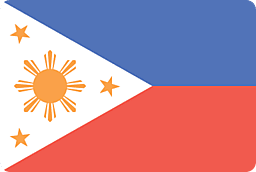
How Quickly Will my Money Arrive at PSBank?
If you need to send money to PSBank urgently, it can arrive within minutes. We also have a zero-fee economy option if you’re not in a hurry. The economy option takes about 3-5 days.
How Much Money Can I Send to PSBank with Remitly?
When you first sign up for Remitly, to ensure user safety and comply with international regulations, you’ll have a sending limit. To increase this limit, we require a few more documents. Check out our help center page for more information.
Is it Safe to Send Money to PSBank with Remitly?
Behind the scenes, we use bank-grade security encryption for all transfers and communications, whether you want to send money to PSBank or another bank. We also have a team of security professionals that monitor our systems and a 24/7 customer support line to answer any questions or concerns.
In addition, you will always be able to track your transfer to PSBank, and we send regular updates.

More about PSBank
PSBank first opened its doors in Manila in 1960. Known as the “Friendly Bank,” the Philippines Savings Bank introduced Monday to Saturday banking, the online electronic data system, and banking by mail.
Now owned by the Metropolitan Bank and Trust Company, PSBank offers everything from savings accounts to health insurance. You can find over 250 PSBank branches and over 500 in-branch and offsite ATMs in the country today.
Send Money With Experts That Care About Your Needs
You work hard to send money home to your loved ones. Make every bit count by using a money transfer app created specifically for you.
