You can now conveniently send money in your preferred language* in your Remitly app.
Updating your preferred language is easy. Go to ‘Manage’ > ‘Settings’ > ‘Language’ to select the language that’s most comfortable for you.
How to Update Your Remitly Language
You’ll find the option for language in your profile information under ‘Manage’ > ‘Settings.’
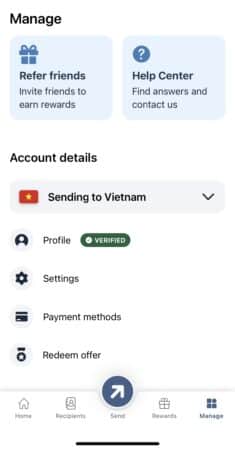
Remitly’s New Language Menu
We now offer 18 different languages to choose from.
The app and all future communications from Remitly will be in the language you select, once you’ve made your selection from the available languages in the app.
*Make sure you update your Remitly app or this feature may not appear on your screen.
The languages now available in the Remitly app are:
- Hindi (हिन्दी)
- German (Deutsch)
- English
- Spanish (Español)
- French (Français)
- Bangla (বাংলা)
- Italian (Italiano)
- Japanese (日本語)
- Korean (한국어)
- Dutch (Nederlands)
- Polish (Polski)
- Portuguese (Português)
- Romanian (Română)
- Thai (ไทย)
- Tagalog
- Turkish (Türkçe)
- Vietnamese (Tiếng Việt)
- Chinese (中文)
This feature is available because we care about our customers and hear your feedback. Thank you for being a part of Remitly.
Blog Content in Your Language
Get personalized finance tips, immigration news, and connect with your home culture with posts from Beyond Borders, the Remitly blog. You’ll learn about paying taxes, building credit, finding cheap travel tickets, how to get a work visa, and much more. As of 2024, you can find content for you in the following languages:
- English blog
- Spanish (Español) blog
- French (Français) blog
- Portuguese (Português) blog
- Vietnamese (Tiếng Việt) blog
- Chinese (中文) blog
- Japanese (日本語) blog
- Thai (ไทย) blog
- German (Deutsch) blog
- Italian (Italiano) blog
- Tagalog (Filipino) blog

